Shipment Label Requirements
Shipment Label Requirements
Ensure your products arrive safely and quickly to an Amazon fulfillment center by following these important requirements for shipping labels and packaging your inventory.
Once you decide what you’re shipping to Amazon and determine the appropriate shipping method and carrier to use, it’s time for labeling and packaging. Download the manual, Packaging and Shipping Inventory to Amazon, or share with your distributor or supplier when they send directly to Amazon.Check back periodically for updated versions.
Each box or pallet that you ship to an Amazon fulfillment center must be properly identified with a shipment label. Follow these guidelines for labeling your boxes:
- Print the full set of labels. Because each label is unique, do not photocopy, reuse, or modify labels for use on additional boxes.
- Labels supported measure 3-1/3″ x 4″.
- Don’t place labels on a seam or opening on the box as they will be damaged when the box is opened.
- The FBA shipment label and the carrier label (UPS, Fed Ex or other) should both be placed on a flat surface of the box, so that barcodes do not fold over edges or corners.
- Both labels must remain uncovered so that they are scannable and readable.
- Each box you include in the shipment must have its own FBA shipment label printed from your Shipping Queue.
- Each pallet you send needs four labels, one in the top center of each side.
- If you are shipping multiple case-packs in a master carton, apply the unique shipping label on the master carton you are using for shipping products to Amazon fulfillment centers. You do not need to apply the unique shipping labels to the individual case packs inside the master carton.
You can print shipment labels within the Shipment Creation Workflow. If you have already created your shipment, you can access your shipment from the Shipping Queue.
Amazon Partnered Carrier (UPS)
Important: When using the Amazon Partnered Carrier (UPS) account to create pre-paid shipping labels, your account will be charged for the cost of shipping if you do not cancel within 24 hours, even if you do not use the label. Canceling the shipment does notcancel the Inbound Transportation Charge for the Amazon-partnered carrier. You must void the charges under the Provide Details tab. If 24 hours have passed since approving the charges, you will not be able to cancel the charges or receive a refund.
Within the shipping workflow is the option to take advantage of Amazon’s deeply discounted shipping rates. In the Select Carrier screen of the workflow, select “Small Parcel Delivery” as your shipping method and “Amazon-Partnered Carrier (UPS)” as the SPD Carrier. After you click “Save & Continue,” enter the number of packages and the weight of each package.
Amazon-Partnered Carrier (UPS)
The shipping workflow will provide an estimate for the shipment. If you accept the charges, your account will be billed for the cost of shipping.
After you’ve completed your shipment, give your box to your regularly scheduled UPS pick-up driver or take the package to a local UPS location.
If you decline the charges, you will be returned to the Select Carrier screen so you can select another carrier option.
After you’ve completed your shipment, give your box to your regularly scheduled UPS pick-up or take the package to a local UPS location.