Label Requirements
Label inventory for FBA
Amazon’s systems are barcode-driven. Each item you send to an Amazon fulfillment center requires a barcode so that it can be tracked throughout the fulfillment process.
You have three barcode options for your products:
- Use existing UPC or EAN barcodes for eligible products. For more information, see Commingled Inventory.
- Print and apply Amazon barcodes directly to the product or packaging material. For more information, see the rest of this article.
- Have the FBA Label Service apply barcodes to your products for a per-item fee. For more information, see FBA Label Service.
Label Requirements
All barcodes must be printed in black ink on white, non-reflective labels with removable adhesive. The product name and condition must appear on the label.
The tools in your seller account support the following label sizes:
- 21 labels per page (63.5 mm x 38.1 mm on A4)
- 24 labels per page (63.5 mm x 33.9 mm on A4, 63.5 mm x 38.1 mm on A4, 64.6 mm x 33.8 mm on A4, 66.0 mm x 33.9 mm on A4, 70.0 mm x 36.0 mm on A4, 70.0 mm x 37.0 mm on A4)
- 27 labels per page (63.5 mm x 29.6 mm on A4)
- 30 labels per page (1″ x 2 5/8″ on US Letter)
- 40 labels per page (52.5 mm x 29.7 mm on A4)
- 44 labels per page (48.5 mm x 25.4 mm on A4)
When you print your barcodes, if your printer attempts to scale the PDF print area, ensure that the printer scaling is set to Noneor 100%.
You can print a PDF version of the barcodes for your shipment from the Label Products page when you create a shipment. You can also print Amazon barcodes from the Manage Inventory page by selecting the products in the left column and then selectingPrint Item Labels from the Action on Selected Item(s) drop-down menu.
Printer Requirements
Each label must be readable and scannable for 24 months. The following guidelines will help ensure that the label you print will not smudge or fade for at least two years:
- Use a direct thermal or laser printer (no inkjet printers)
Tip: Amazon fulfillment centers currently use Zebra GX430t model printers with a direct thermal setting.
- Periodically test the scannability of the barcodes you print
- Use a printer with a print resolution of 300 DPI or greater
- Periodically test, clean, and replace your printer heads
Label placement requirements
When you’re ready to apply labels to your products, make sure you:
- Put the correct barcode on each item
- Cover all other visible barcodes
- Place the barcode on the outside of any prep materials
- Do not place the barcode on a curve or corner of the package
- Ensure each item in a case pack has an Amazon barcode, and any barcodes on the case have been removed
Requirements for printing barcodes directly on product packaging
If you are the product manufacturer or brand owner and you want to print barcodes directly onto the product packaging, apply for your own GS1 standard UPC barcode. For more information, see GS1.
Common problems with inventory labels
The following problems related to product labels may appear in your shipping queue:
- Barcode label missing The item arrived without a proper barcode.
- Unit mislabeled The item arrived with a barcode that does not match the physical product.
- Barcode cannot be scanned The barcode was either smudged or smeared, or the label was placed around a corner or curve, making the barcode unscannable.
- Unit/Shipment Preparation Errors One or more of the items in your shipment arrived with labeling, packaging and prep, or shipping requirement errors.
For more information, see Inbound Performance Feedback.