How Can We Help?
Inventory Labs Auto Price
In settings you can set the Auto Price Rule to abide by the variables you set to price your listing competitively. This will apply the rule to the list price initially at the time of listing your MSKU only, if you wish to re price your MSKU after it’s listed you’ll want to do so in the Manage Inventory section of Seller Central.

However, keep in mind this will change in Q1 2015 as we are going to release our repricer so you can reprice after the listing goes live directly within InventoryLab.