Obtaining Amazon API key
We are excited to announce that we are releasing a new tool soon for managing data on listings, creating an Inbound Shipment and tracking the shipments for you, but we are asking for an API key which will allow us to integrate our tool to your Amazon account. Note that our tool is still in its Beta phase and at this time you are not required to register for MWS (for now), still we are expecting for your participation. We wanted to test the tool further to ensure its reliability and below are the steps on how to obtain the API key, before you register, send us an email to esg.valdez@gmail.com to notify us and we will provide you the Developer key ASAP which you will need for the registration. Upon receiving the Developer key, go back here and please follow the steps below…Thank you!
Registering to use Amazon MWS Amazon MWS is a secure environment that uses signatures for authentication and lets sellers delegate calling rights to developers by using the Amazon MWS authorization service. To use Amazon MWS, you must have an Amazon MWS-eligible seller account and you must register for Amazon MWS at one of the following site:
• US: https://developer.amazonservices.com
- I want to access my own Amazon seller account with MWS — Select this option when you sign up to use Amazon MWS for your own Amazon seller account, when you sign up to use Amazon MWS with a desktop application, or if you are developing a web application for other sellers to use. Amazon MWS will assign a developer account identifier to you. When you make Amazon MWS requests, you’ll use the developer account credentials that are associated with your developer account, plus the Seller ID for your seller account.
- I want to use an application to access my Amazon seller account with MWS — Select this option when you want to use a web application to access your Amazon seller account using Amazon MWS. When you register, you must enter the developer account identifier for the web application you will be using. The final page of the Amazon MWS registration process shows your Seller ID and MWS Authorization Token. You will use these identifiers in the web application that you use.
- I want to give a developer access to my Amazon seller account with MWS — Select this option when you want to authorize a third-party developer to access your account with Amazon MWS. When you register, you must enter the developer account identifier for the developer you will be using. The final page of the Amazon MWS registration process shows your Seller ID and MWS Authorization Token. You will need to give these identifiers to the developer.