How Can We Help?
How do I use the “Ship Box” in my “Product” Tab?
How do I use the “Ship Box” in my “Product” Tab?
Your Selltec Prep Dashboard will display several tabs. Your “Product” tab contains a column titled “ship”. As you add items to your Amazon shipment, check the box beside the corresponding item in your “ship column” of your Selltec Dashboard. This action clears the inventory from the “Product” category as the items will be departing with your Amazon shipment. Please refresh your screen to remove the items from your view. The items will now be available in the “Shipped” view.