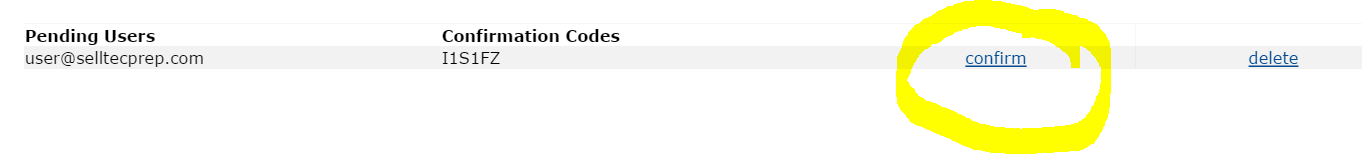Amazon User Permission Set Up
In your Amazon Account.
We look forward to working for you. As you may know, we are in our beta testing stage. If you find anything along the way that does not suit you please let us know. We have a great team here and want all functions to work perfectly.
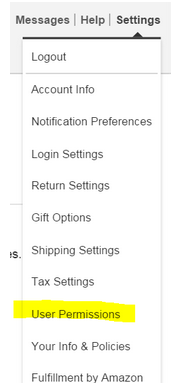
To set up User permissions: In the upper right corner you will see the word settings: If you mouse over you will see the word User Permissions Click on User permissions.
Invite user: email address is user2@selltecprep.com
Once we receive the invitation, we will log in and receive a confirmation code. We will email you the confirmation code. You then need to Confirm our code
After we are confirmed you will see add user permissions.
We need access to view and edit Manage FBA Inventory/Shipments then click save.
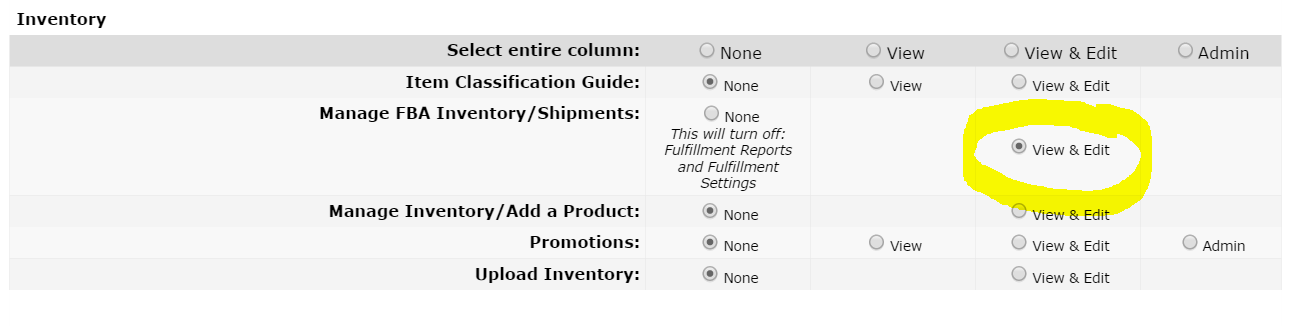
If you will be need us to create listings please check Manage Inventory/Add Product also.
Using user permissions allows us to prepare and send your FBA shipment from your account. It also allows us to follow the shipment right to the FBA Fulfillment Center.User Permissions is only temporary. We will soon have a site for you to sign up and log into where you can see inventory in and out, Pictures and tracking.
Send Shipments to
Client Name
Client # 0000
5 Bakery Road
Roundup MT 59072