How Can We Help?
How to make invoice Payment through Paypal
A) Login to your account.
Login Here
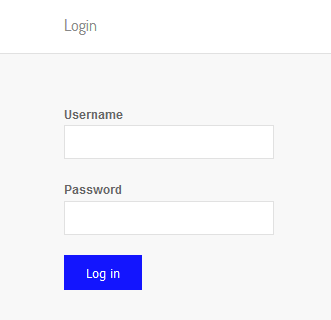
B) Click Invoice tab
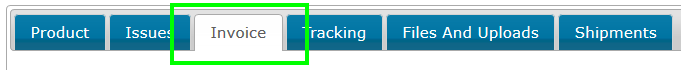
c) Select invoice you wanted to pay, then click “Action Dropdown menu” then select “Pay Now”
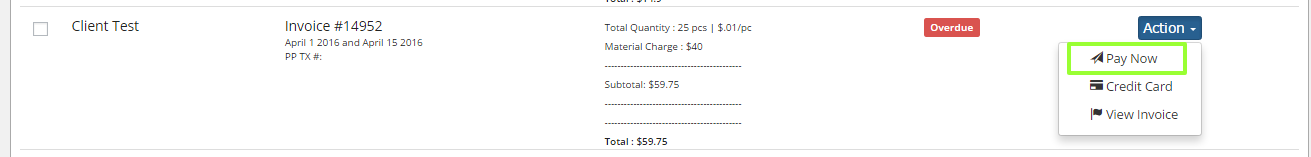
d) Then a Pop-up opens and Log-in your Paypal Details.
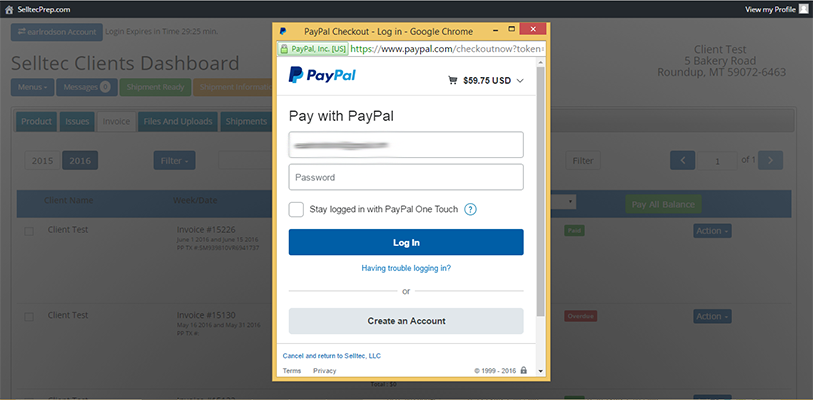
Then process your payment.
f) IMPORTANT! to wait for paypal to redirect you to our site by not closing Paypal
Wait for the Site confirmation page.