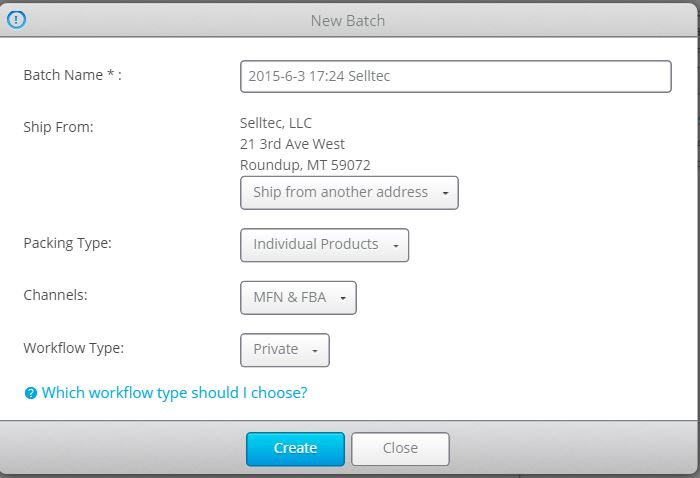How to Create A shipment after Items are Shipped to Selltecprep
After making your purchase and having your items shipped to Selltecprep All you need to do is list your items to your Amazon Account. Once Shipping Plans and or Shipments are made we can Ship your items out ASAP.
This can be done several ways.
If you use Amazon To List –
Just add your products to your Amazon Account
If you create a shipping Plan and or Shipments ahead of time it really helps us to get your items right out the door.
Or We can create the shipping plan as it comes into the warehouse. This works good also IF you don’t have multiple listings for the same item in your Amazon account. We don’t know which one you want it listed to.
If you have the Shipments made when you buy your items we can always adjust if there is damage or if there is any other change. This helps us so we know what items you want in AZ.
If you use Inventory Labs –
Go to Settings > Ship From Information > Add
Add the Selltec Address
Your Name / Amazon User Name
Selltec Client Address
5 Bakery Road
Roundup MT
59072-6463
List> New Batch
Add Selltec to the Batch name and Change the Ship from another address to the Selltecprep address you just created.
The Workflow type is completely up to you. If you do live we can grab the shipment at anytime without needing you to send feeds. But if you’d rather control when we ship you can do private. And in some cases you may want to do private and have Selltec send the Inventory feeds just let us know which way works best for you.
We have found it works best to do private and to send the shipment to your Amazon Account When you feel its big enough. Just let us know how you prefer.
Create the new Batch > List your items
When you’re ready Send your Product Feeds
Send your shipments.
We will take it from There.